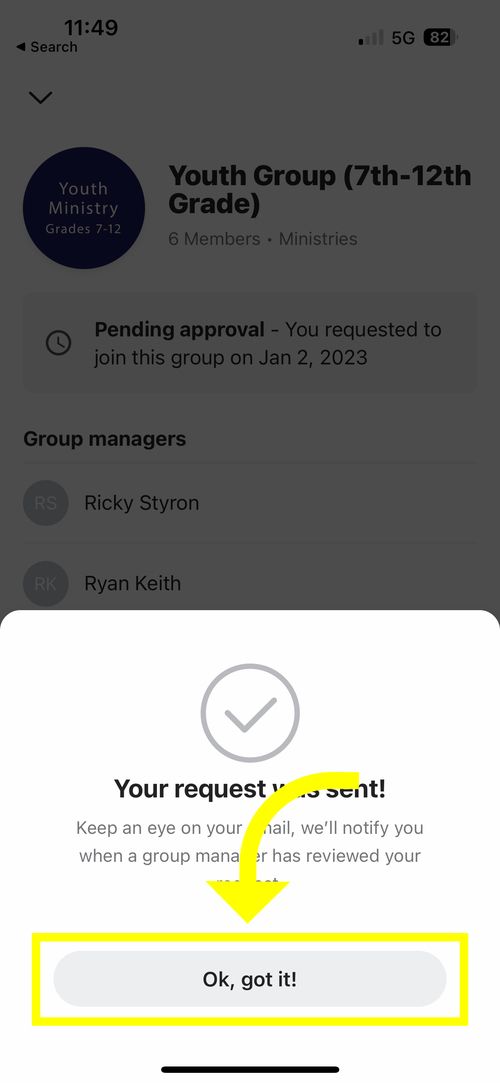How to Join Groups
Step 1. Click on the "Groups/Message" Icon at the top.
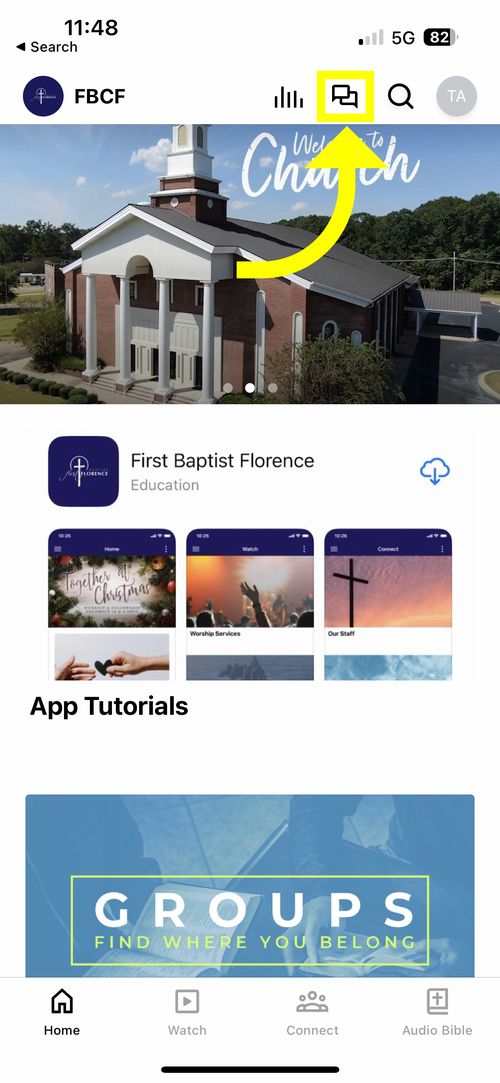
Step 2: Click on "Discover" to show available groups.

Step 3: Find the group or groups you want to join and click each one.
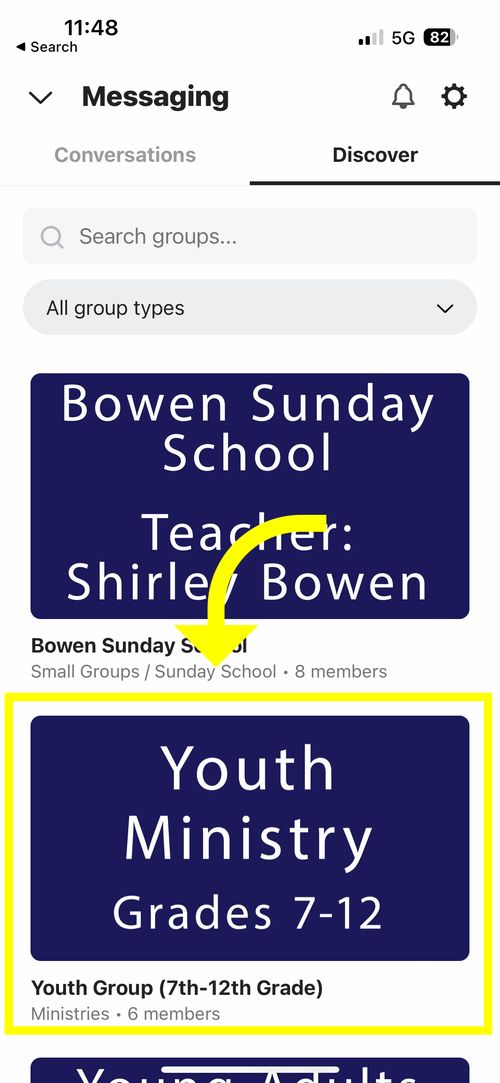
Step 4: Click on "Request to join"
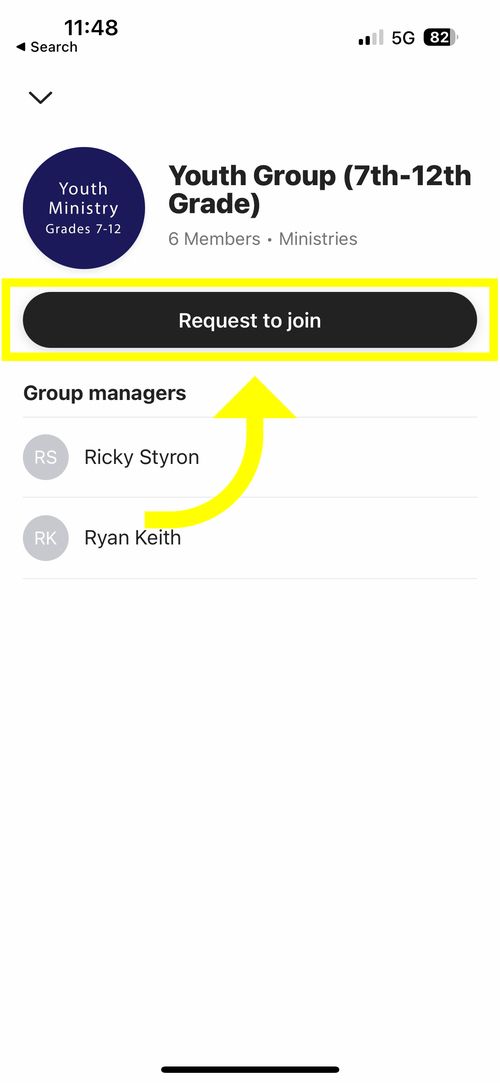
Step 5: Click "Request to Join" again to confirm
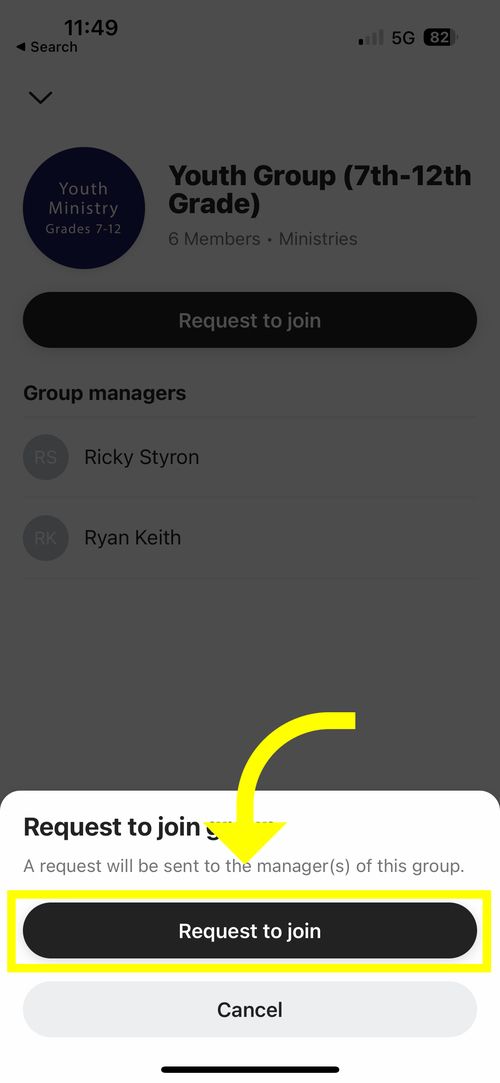
Step 6: That's it....just click "OK got it!"