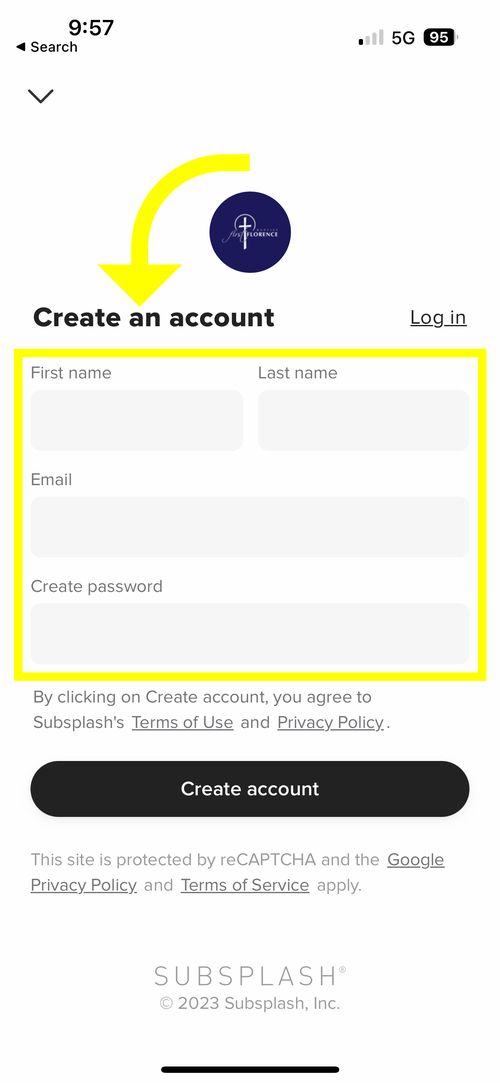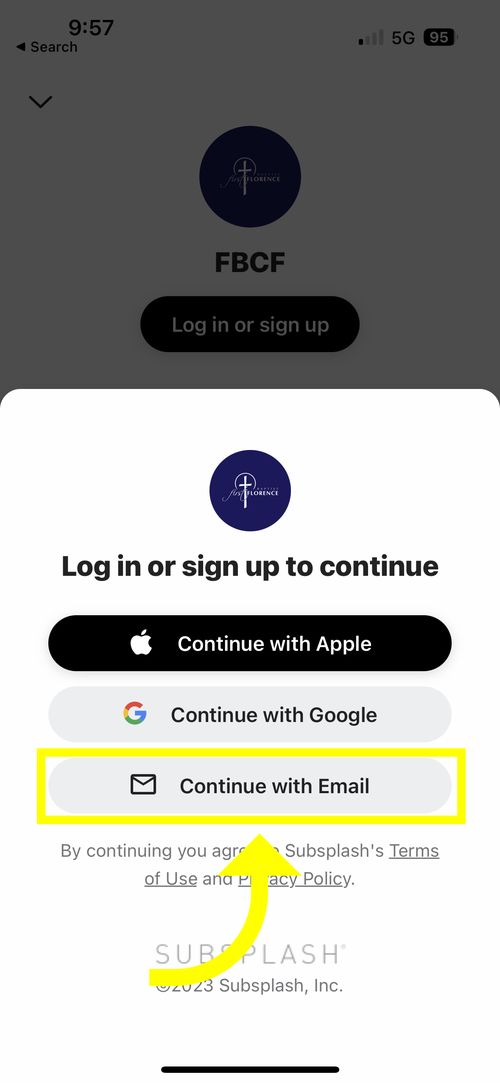Step 1: Once you open the app Click the "person icon" in the top right hand corner.
Step 2: Click the "Log in or sign up" button
Step 3: Click "continue with email"
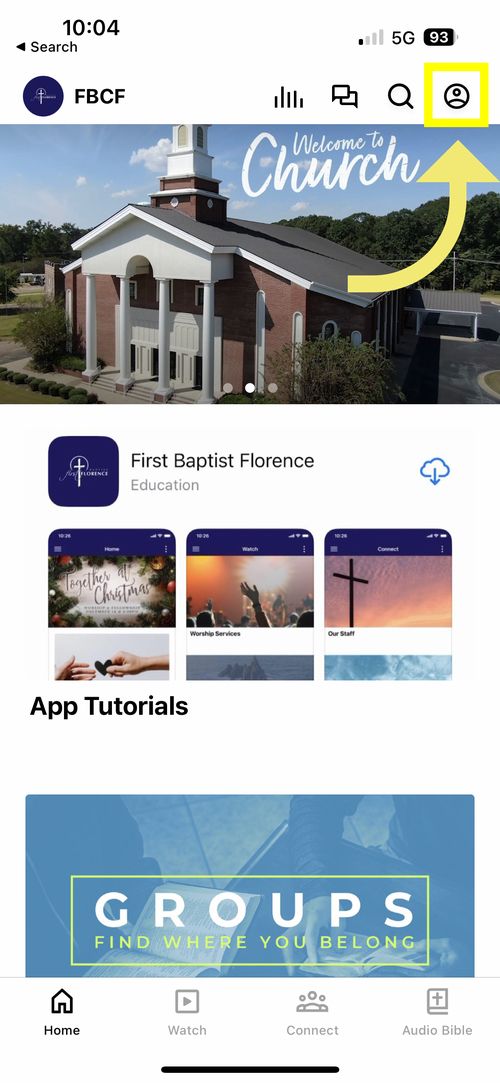
Step 4: Click "Create an account"
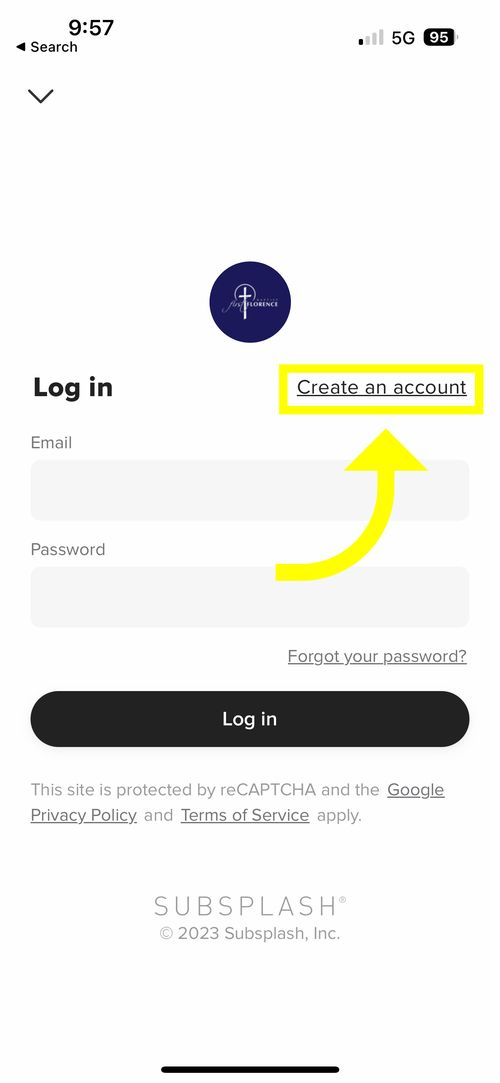
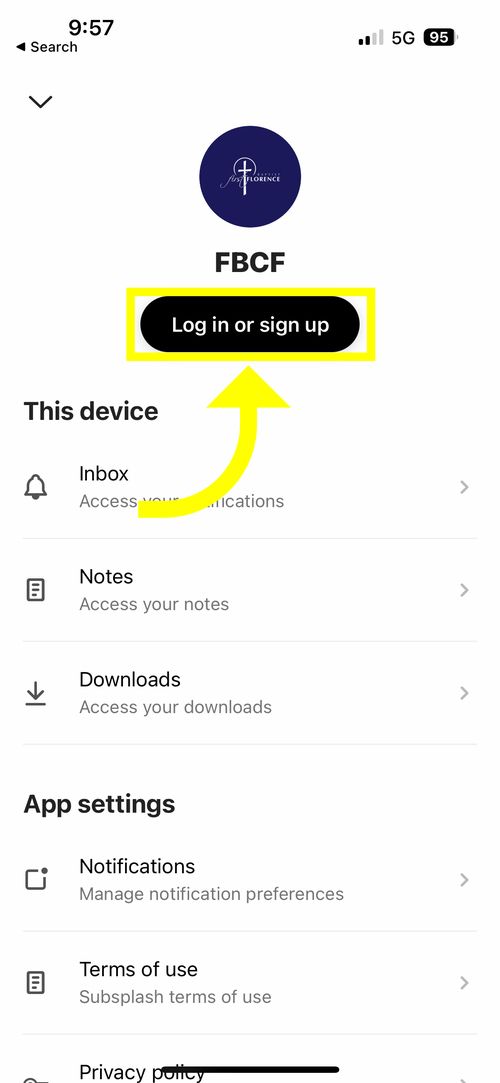
Step 5: Input your info shown below and click "Create account". You will receive an email confirmation so check your email and click confirm email in that email.